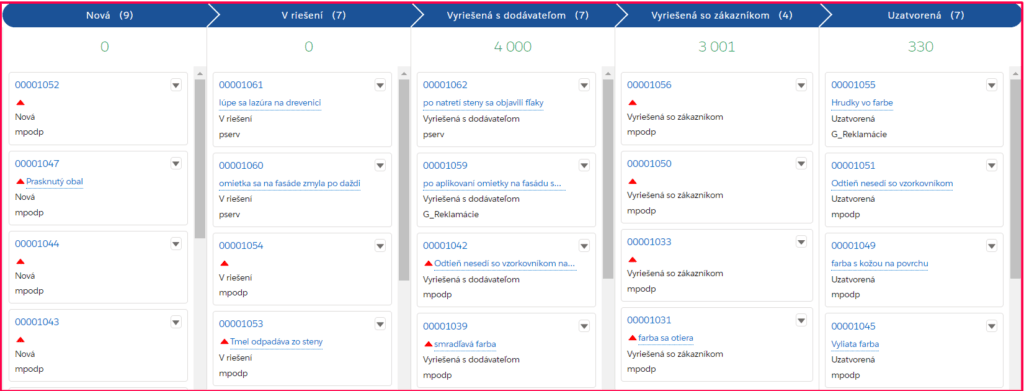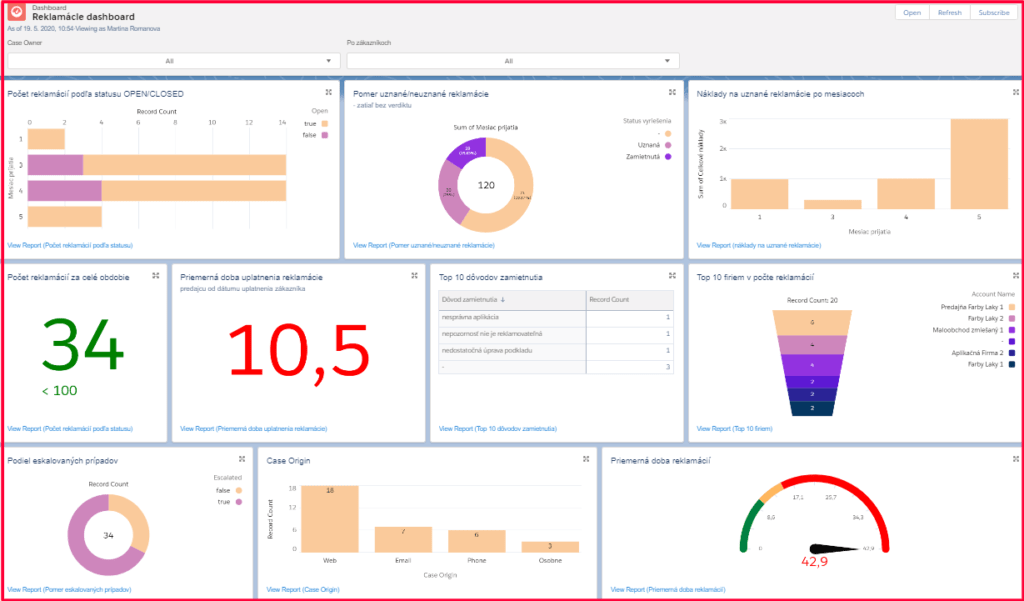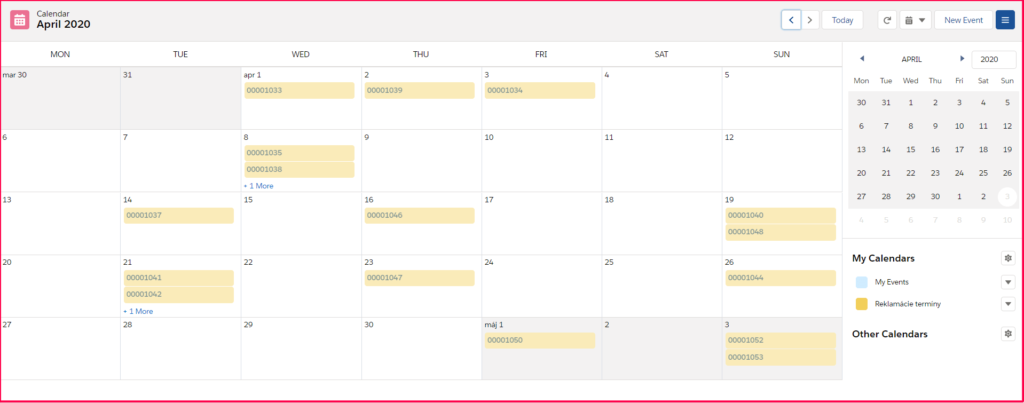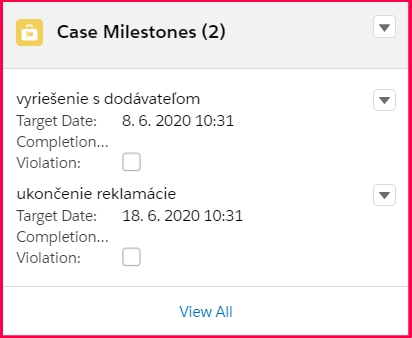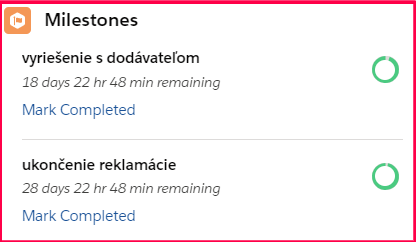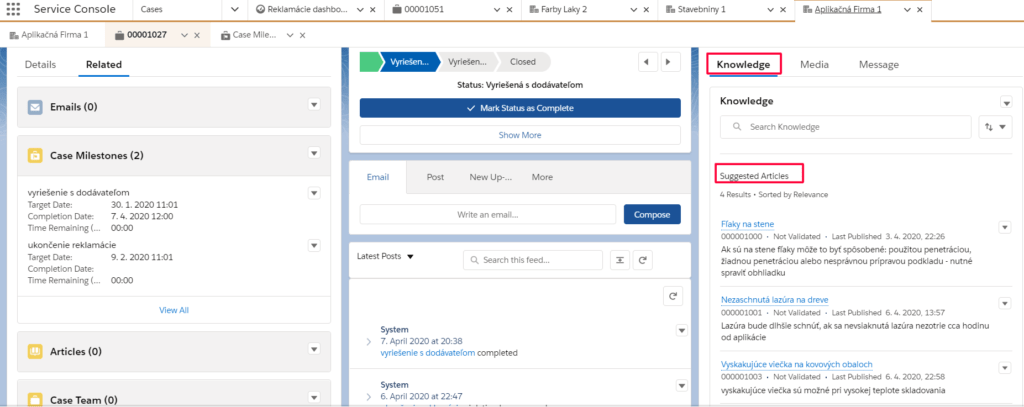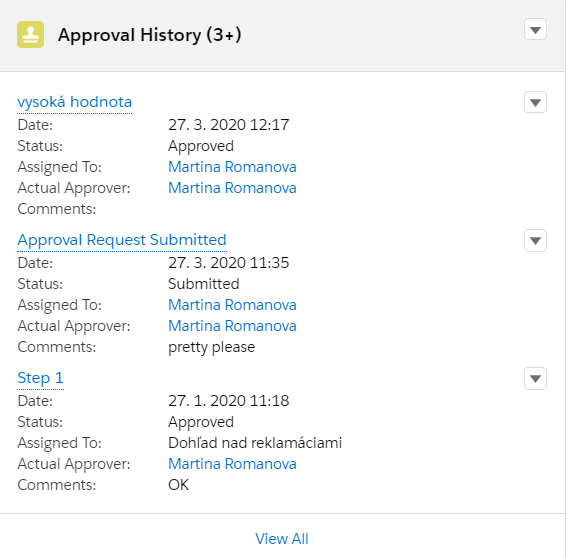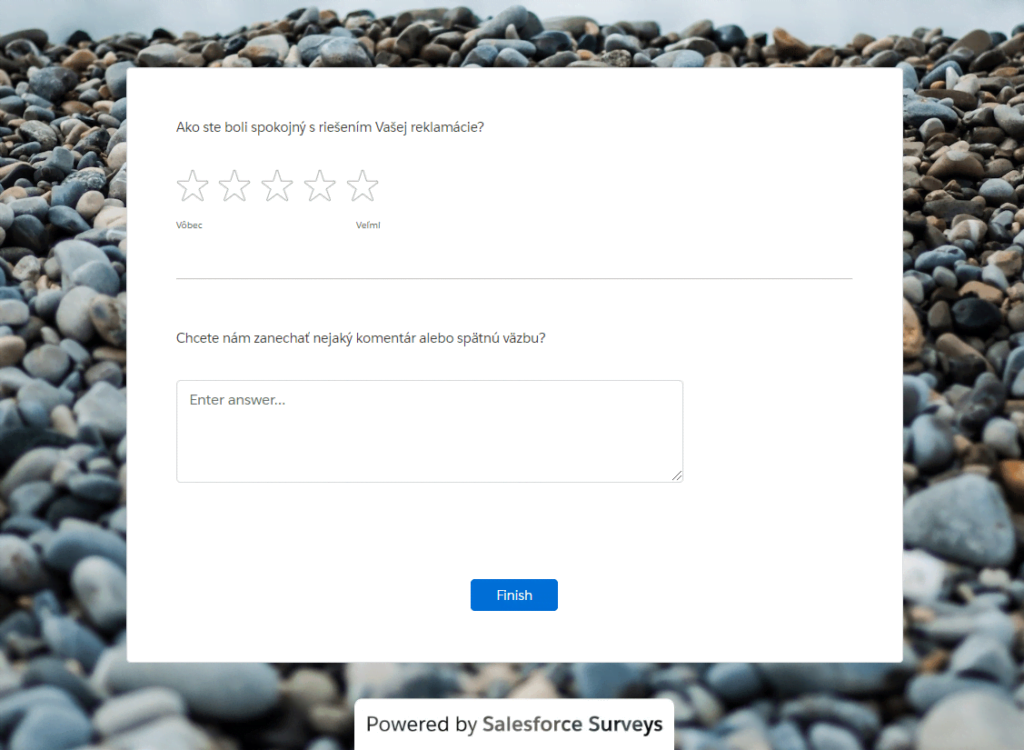Contact us
Contact us Are Claims Slipping Through Your Fingers?
Are claims slipping through your fingers? OR how NOT to lose track of the evidence and resolution of claims through Service Cloud from SFDC – platform No. 1 in the world in the B2B and B2C sector. How to have a better overview of the status and course of claims? How to automate the activities associated with their resolution and thus reduce dependence on the human factor? How to have more control over the process and how to contribute to better performance numbers overall?
In every operation of the company, there will be a situation where the company has to deal with claims that arise as a part of its activities. Claims cannot be avoided not only from a moral but also from a legal point of view, and their resolution significantly and existentially affects the company’s activities and completes the relationship with its business partners and end customers. Claims do not have to relate only to the quality of the delivered products; they can occur anywhere in the process of its journey to customers. Do you offer your own products and services, or are you just an intermediary? Do you use the services of external carriers? Regardless of who enters the process, the customer or consumer ultimately perceives it as your problem, and therefore, it is up to you to have the best possible process for recording and managing claims.
You can look at claims through the eyes of a customer, consumer, or solver. In this article I wrote about how claims can affect the life of a salesman, now I will try to look at them, a little more seriously, through the eyes of the owner or CEO of a company.
So let me just ask you:
- Do you want to have a better overall overview of claims?
- Do you want to have a better overview of the course and stage of individual claims?
- Do you want to get claiming into the system as easily as possible?
- Do you want to rely less on the human factor when meeting deadlines for resolution?
- Do you find the average time to process claims too long?
- Do you want to have an overview of the costs associated with handling claims?
- Are you satisfied with the quality of the claim assessment?
- Do you want to have more control over their approval, or have clear rules when approving them?
- Do you want your customer to be informed about the claim during the process?
- Do you want to know how your customer perceived the claim?
- Or do you want this process to work great without your intervention and with better numbers?
If so, and you’re wondering how Salesforce could handle it, read on …
A general overview of claims
SFDC gives you several views of claims, either individually or in summary.
You can have a general overview of claims with:
- List of claims – list view – a classic view with selected fields as columns, which you can filter, save under different views, add graphs, etc. An interesting overview, that is grouped e.g. by the status of the claim, you can reach through the so-called kanban view.

- In Dashboards, you can set the outputs of various reports, and you will have everything on one screen. You can make them available to selected people or have them sent to you automatically. You can filter the entire dashboard or look at it as another user.

- Calendar with display settings, e.g. for the latest date for resolving claims.

An overview of the stage and course of individual claims
If you are interested in knowing the details of a specific claim in Salesforce, you have several options:
- Path – tracking the claim according to its stage. You can determine your stages according to the nature of your activity or the type of the claim. It is a quick look at what stage the claim is in, but it does not say how long the particular stage lasted or when the particular stage will be reached. It is good to use the so-called Entitlement Process described in point 5.
- Escalation – based on the setting of escalation rules, it is determined when the case will be escalated (assessed as urgent because it has not been resolved), who will be informed about this situation, and, if so, to whom else it will be reassigned for resolution.
- Claim duration – own calculated field. You can also set another parameter, e.g. how many days remain to resolve the claim for quick information for salesmen.
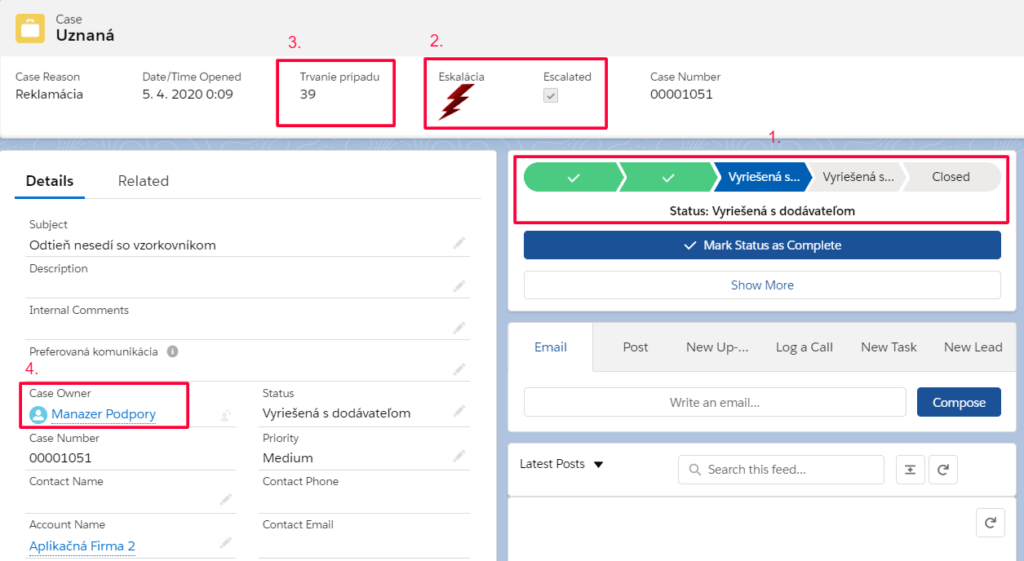
- Claim (case) owner – a person assigned to solve the claim. People should be informed about it. Queues – are used for the initial distribution of incoming claims according to the assignment rules. From the queues, claims can be assigned to the solver automatically, or the solvers can themselves manually select them. Case teams – if the solution of a claim requires the cooperation of other departments, more people even from customers – you can assign a default or new team to the claim. Case owners – are the owners of the claim at a specific point in time).
- Entitlement process – monitoring the resolution of the claim according to the fulfillment of Milestones over time. As a company, you can choose what milestones and when they must be completed when resolving a claim, record whether they were completed and when, and set actions to be taken if they are completed or violated. You may have different processes for different customer groups or different types of claims.


- Who is affected by the claim – information about the customer and the contact.
- All information about the case – it displays on the page and can be set according to the type of claim or according to the user – the manager might want to see other information than the solver wants.
- Other related information is shown on one screen.
You can easily view all this via your mobile phone. With real-time tracking of claims in your hands, you can enter the process and communication – everything will be recorded as part of a specific case so you can return to it at any time.
You can check the individual changes in Case History, communication about the case in Chatter.
Filing the claims
You can use several ways in SFDC:
- Web (web-to-case) on your website
- E-mail (email-to-case)
- Social networks
- SMS, WhatsApp
- Chat – a conversational tool on the web
- Phone
- In-Person
Each of these options requires a different degree of entry of claim information into the system. If the customer chooses the option where the person handling the claim has to enter the data into the system manually, many things will be simplified for you by the system itself, providing it is fed with data.
The use of many options is considered one of the great features of Service Cloud, in case of claims, I recommend the 1st option.
You choose what you have to ask the customer (depends on what you already have recorded in the system), the form is defined accordingly and placed on the web; you can have more different forms – it depends on the types of claims you need to resolve. After its correct completion, the system automatically registers the claim and moves it for the resolution to a specific person or the queue.
Deadlines for resolution
Did you have consumer claims that you had to approve because you did not process them within 30 days? Or a dissatisfied customer who found your claim handling process too long?
If you set up the system correctly, the system will notify not only the solver/owner but also other people of the upcoming date, or it will create a task, send a warning email, etc. All of that is possible thanks to the tools such as Escalation Rules, Escalation Monitoring (list of claims with information when they will be escalated – great for monitoring for the support manager), and Entitlement Process with milestones.
Do you want to provide your customers with different levels of support? For example, you need to resolve claims with the distributor within 5 days, consumer claims through your customer within 20 days, etc. You will ensure this by setting up and then assigning different requirements to individual customers, the so-called Entitlements.
Claim handling time
Do you know your average claim handling time?
In SFDC, you can get to this number with a few clicks, which is essential. By setting the system environment, you can reduce the time for handling claims by up to 31%. You can also use the statistics to identify problem areas that can help you improve your system, better meet customer satisfaction, and save costs.
Costs associated with resolving claims
You can monitor this parameter through your custom field. You can modify the system directly at your place without the need to code, just contact your Admin.
Quality of submitting and assessing claims
Have your Admin set validation rules when entering individual fields in the resolution process. Use the Knowledge to solve the claim and Flow to determine or help with the resolution process.
You can build a knowledge database (Knowledge) gradually when resolving claims. Maybe you already have some tips and procedures, so just edit them and import them into SFDC in the right form. Based on appropriately selected keywords and categories, the system can recommend a suitable article with a solution. Thanks to access to such Knowledge, newcomers will also act as experts.
Control over their approval
Who decides whether or not to accept a claim? Do you want it to be done based on some set parameters or leave the decision to a specific person?
You can use the so-called Approval process, where you specify the entry conditions, the approver or multiple approvers, and automated steps in case of approval and disapproval. The solver or the salesman can start the approval process manually, or it can run automatically in the background, e.g. when reaching some level of cost.
Awareness
By setting the Auto-response rules, the customer is informed as soon as the system registers the claim. Other processes can be set to automatically send messages about the progress of the resolution, the result of the resolution, or request additional information, etc. Alternatively, you can get rid of it all and allow customers to search for this information in set communities (self-service). Maybe each of your corporate customers has preferences for being informed, so why not make their work a little less complicated and adapt the system to them? Or give the person handling the claim information about customers’ preferences and tools to do it for them.
As for the awareness of employees, you can use Chatter, which works similarly to social networks. In the shared space, people involved in claim handling can communicate, add materials, links. Information is added to the chatter also by the system. You can “follow” the development, even if you do not own a claim.
Feedback
Use the Survey that is part of the SFDC platform. It doesn’t have to be complicated nor with a lot of questions. You can send the Survey to the direct customer or the consumer and find out how your customer finally proceeded with the resolution. The Survey will give you more data into your system that can serve a useful purpose and future improvements.
Do you want this process to work without your intervention and with better numbers?
You decide on the degree of automation. Some processes cannot be automated, or it is better not to automate them. Surely you do not want the system to decide whether or not to approve the claim. The system not only provides you with an environment and enough information to make a customer-oriented decision. You can automate other related activities: changing the record; informing relevant people; creating tasks or other records. There are many possibilities. Automation frees the hands of your people, relieves your salesmen, and can ultimately generate some new leads or opportunities.
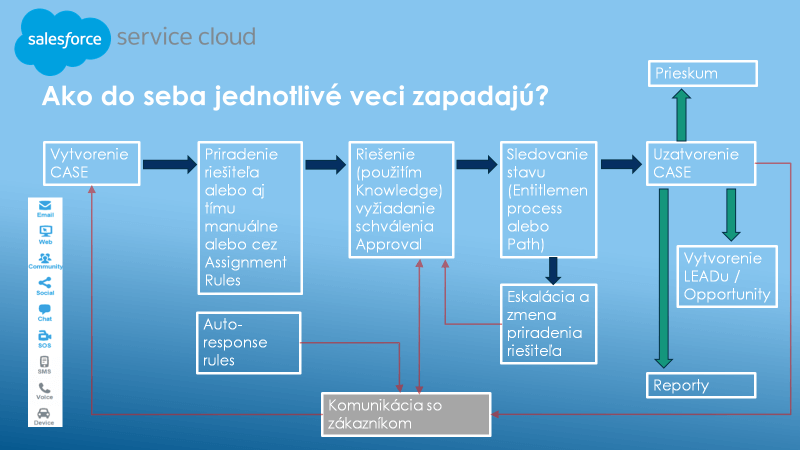
So what about numbers? According to the survey conducted by SFDC in 2015-2017 on more than 7,000 randomly selected customers, they reported such improvements on average.
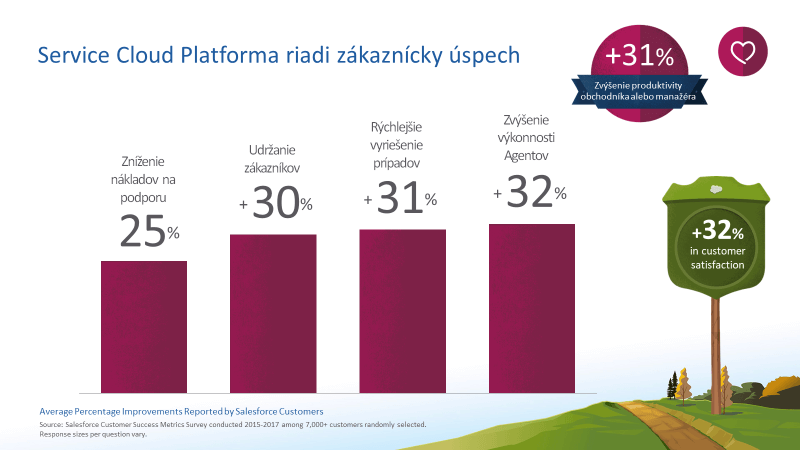
What I have described to you now is only part of what Service Cloud can handle. It is also a demonstration of Case Management on one type of case – claims. You can solve various other stimuli in one system, it all depends on your needs and focus. Once a company opts for this system, it should use the full potential that the purchased service offers.
- Consulting
- Repairs, installations, service acts, on-site inspections
- Return of non-compliant goods, withdrawal from the contract
- Internal requirements if you want to keep track of them.
- Complaints
You can also learn more about the capabilities of the Service Cloud in this article.
And Service Cloud is a small piece of the puzzle, which is the Salesforce platform.
If you choose Service Cloud from SFDC, you will choose wisely – for the 11th year in a row, it has been ranked first among the monitored CRM software (GARTNER survey). 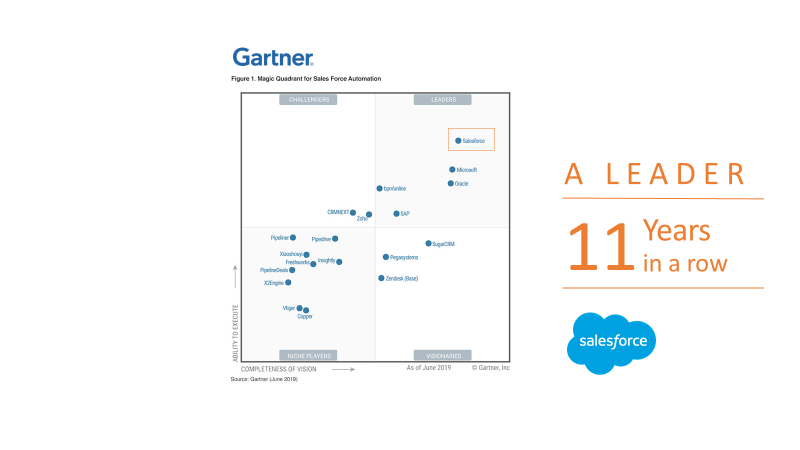
Service Cloud can be purchased separately, connected to another ERP or another CRM system. If you do not have any CRM system in your company, I recommend the combination of Service & Sales Cloud, which will cover complete sales and support and best benefit from the 360° view that the Salesforce platform offers. Service Cloud Essentials is a specially configured SC suitable for start-ups or small businesses. You can start working on the same platform with limited, but still more than sufficient, functionality, and at any moment you can decide to upgrade with no problem.
Conclusion:
With such a solution, you should achieve customer and consumer satisfaction with the resolution process and information. Thanks to the set environment and tools, employees who solve claims or enter them into the system will be satisfied at work. The salesmen will be satisfied that they do not have to pay undue attention to claims still having all the information at their disposal. In the end, this all together should make you – the owner or executive manager happy and satisfied.
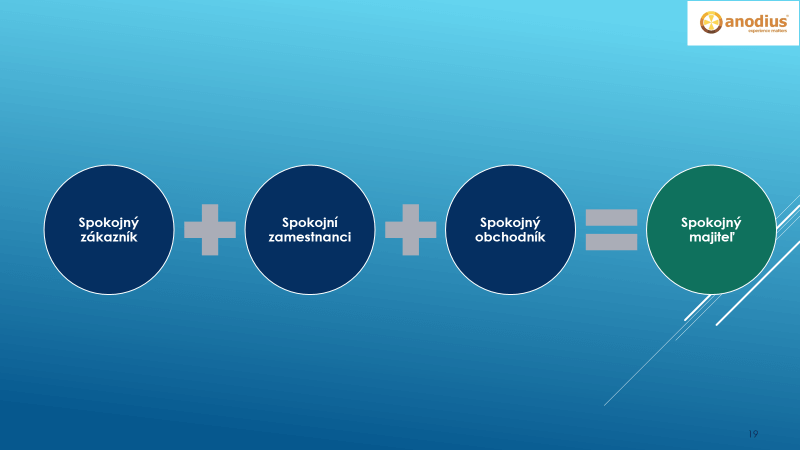
If you are interested in the above options for solving problem areas in customer support and you are inclined to exchange your Excel for a product tailored to it, do not hesitate to contact us and order a 1-hour consultation for free.
Martina Romanová, Salesforce consultant